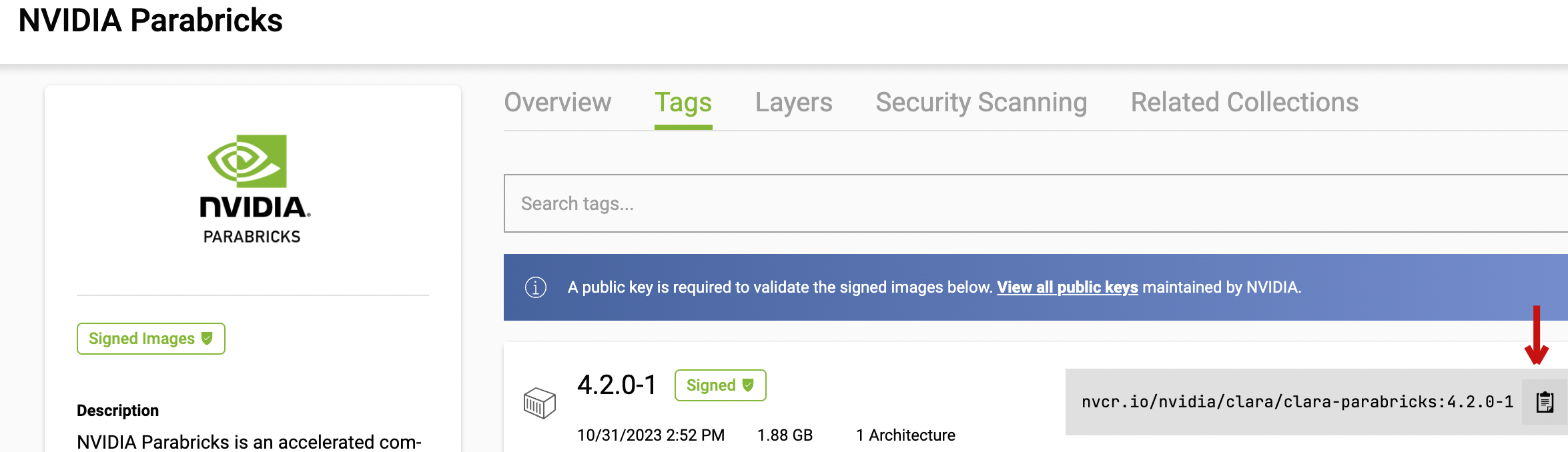Case Studies¶
NVIDIA Clara Parabricks for Performing GPU-accelerated Genome Sequencing Analysis¶
A GPU-accelerated genome sequencing analysis with high speedup and more accurate results can be achieved with NVIDIA Clara Parabricks, which we will refer to as Parabricks, for short. Pararbricks is a software suite for genomic analysis. Parabricks delivers accelerated analysis of next generation sequencing (NGS) data for researchers, RNA-seq, population studies, and many more usecases. More insights on its performance can be found at https://www.nvidia.com/en-us/clara/genomics/#faq, see the FAQ under "Does Parabricks match the results of open-source tools?"
For more information on Cheaha GPUs, please see our GPU Page.
Note
CUDA modules are used in this case study. Please note that the latest CUDA and cuDNN are now available from Conda.
Note
Be mindful that there are special considerations when submitting GPU jobs to maximize performance. See Making the Most of GPUs for more information. This case study predates our knowledge and understanding of these considerations and does not make use of them.
Licensing Policy¶
A license is no longer required to use Clara Parabricks 4.x and later versions, and is free for the following groups,
- Academic Research.
- Research by non-profit institutions.
- For development, test and evaluation purposes without use in production.
Minimum Hardware Requirements to Run Parabricks on Cheaha GPUs¶
- Access to the internet.
- Any GPU that supports CUDA Compute Capability 7.0, 7.5, 8.0, 8.6, 8.9 or 9.0.
- The GPU has 16 GB of GPU RAM or more. It has been tested on NVIDIA V100, NVIDIA A100, and NVIDIA T4 GPUs. For more information on Cheaha GPUs, please see our GPU Page.
- An NVIDIA driver with version 525.60.13 or greater.
Note
The recent versions of Parabricks requires 16GB of GPU RAM or more. If this requirement is not satisfied, it will lead to out of memory error. Therefore, Pascalnodes partition are not recommended to run Parabricks pipeline as it does not meet the hardware requirement.
System Requirements¶
- 2 GPU server should have 100GB CPU RAM, at least 24 CPU threads.
- 4 GPU server should have 196GB CPU RAM, at least 32 CPU threads.
- 8 GPU server should have 392GB CPU RAM, at least 48 CPU threads.
Parabricks Testing on Cheaha¶
Parabricks software can be installed and used in the Cheaha platform on amperenodes partition.
Parabricks 4.x Installation on Cheaha¶
Parbaricks 4.x are available as containers in the NGC Catalog. The page has a generic container that comprises all the analyses pipeline that are referred in the Nvidia Documentation. It also has containers for specific tool categories. For more information about Parabricks, please see the official documentation.
Parabricks 4.x container images can be installed on Cheaha using a Singularity container. More details on usage of Singularity container on Cheaha can be found in the Containers Page.
To install Parabricks using Singulairty, load the Singularity 3.x module from Cheaha as follows.
Go to the NGC catalog page and copy the image path to pull the desired containers of Parabricks using Singularity. Here, the generic container is pulled using Singularity. The image path is in “nvcr.io/nvidia/clara/clara-parabricks" and the tag is 4.2.0-1. The container image name parabricks-4.2.0-1.sif is an user-derived name.
After the image parabricks-4.2.0-1.sif is successfully created, you can run singularity image parabricks-4.2.0-1.sif with all input and output parameters. Various ways of running singularity image can be found in the Containers Page.
Running singularity shell helps to navigate through the containers directory to verify the path of the software executable and later use the path outside the container to run the software. Following are the commands to run the container using singularity shell and traverse through the directories inside the contianer.
Singularity> pbrun version
Please visit https://docs.nvidia.com/clara/#parabricks for detailed documentation
pbrun: 4.2.0-1
If the above commands are successfully executed, then the Parabricks software is installed correctly.
Downloading Parabricks Sample Use Case¶
A sample test case for Parabricks can be found at the NVidia docs: https://docs.nvidia.com/clara/parabricks/latest/tutorials/gettingthesampledata.html. Download the sample data using wget,
wget -O parabricks_sample.tar.gz https://s3.amazonaws.com/parabricks.sample/parabricks_sample.tar.gz
Untar the parabricks_sample.tar.gz file,
Parabricks Testing on amperenodes on Cheaha¶
Once the sample data is downloaded, you can execute the pipeline using the executable pbrun within the container.
You will have to load the compatible CUDA module to access GPUs as below.
In the below script, the --nv option enables the use of NVIDIA GPUs within the container. For more details, please refer to section: Running Singularity Containers With GPU Support. The singualrity container parabricks-4.2.0-1.sif is executed using the command singualrity run over the executable pbrun.
singularity run --nv parabricks-4.2.0-1.sif pbrun fq2bam \
--ref parabricks_sample/Ref/Homo_sapiens_assembly38.fasta \
--in-fq parabricks_sample/Data/sample_1.fq.gz parabricks_sample/Data/sample_2.fq.gz \
--out-bam output.bam
You can execute Parabricks on Cheaha using amperenodes partition. Maximum number of GPUs you can request in amperenodes partition to run Parabricks is 2. Below is a sample job script to run Parabricks on amperenodes partition on 2 GPUs.
#!/bin/bash
#SBATCH --ntasks=24
#SBATCH --mem=100G
#SBATCH --time=2:00:00
#SBATCH --partition=amperenodes
#SBATCH --job-name=parabricks-ampere
#SBATCH --gres=gpu:2
#SBATCH --error=%x-%j_gpu2.ampere.err
#SBATCH --output=%x-%j_gpu2.ampere.out
#SBATCH --mail-user=$USER@uab.edu
#Load the Singularity and CUDA Toolkit modules
module load Singularity/3.5.2-GCC-5.4.0-2.26
module load CUDA/11.6.0
#Run the "pbrun" executable from the singularity image "parabricks-4.2.0-1.sif", and pass the CUDA lib path to make it accessible within the container
singularity run --nv parabricks-4.2.0-1.sif pbrun fq2bam \
--ref parabricks_sample/Ref/Homo_sapiens_assembly38.fasta \
--in-fq parabricks_sample/Data/sample_1.fq.gz parabricks_sample/Data/sample_2.fq.gz \
--out-bam output.bam
You can also request the required resources using srun using the below command, and execute the commands required to run Parabricks.
srun --ntasks=24 --mem=100G --time=1:00:00 --partition=amperenodes --job-name=parabricks-ampere --gres=gpu:2 --pty /bin/bash
Illustration on fq2bam Tool Analyses¶
The above execution script performs fq2bam pipeline analyses. The fq2bam tool aligns, sorts (by coordinate), and marks duplicates in pair-ended FASTQ file data. The data files used in this example are taken from the sample data downloaded in the previous section.
If you execute the above batch script using Parabricks sample data on amperenodes with 2 GPUs, the results will be reported as below.
[PB Info 2023-Nov-03 11:54:50] ------------------------------------------------------------------------------
[PB Info 2023-Nov-03 11:54:50] || Parabricks accelerated Genomics Pipeline ||
[PB Info 2023-Nov-03 11:54:50] || Version 4.2.0-1 ||
[PB Info 2023-Nov-03 11:54:50] || GPU-BWA mem, Sorting Phase-I ||
[PB Info 2023-Nov-03 11:54:50] ------------------------------------------------------------------------------
[M::bwa_idx_load_from_disk] read 0 ALT contigs
[PB Info 2023-Nov-03 11:54:55] GPU-BWA mem
[PB Info 2023-Nov-03 11:54:55] ProgressMeter Reads Base Pairs Aligned
[PB Info 2023-Nov-03 11:55:09] 5043564 600000000
[PB Info 2023-Nov-03 11:55:13] 10087128 1180000000
[PB Info 2023-Nov-03 11:55:18] 15130692 1740000000
[PB Info 2023-Nov-03 11:55:22] 20174256 2320000000
[PB Info 2023-Nov-03 11:55:26] 25217820 2900000000
[PB Info 2023-Nov-03 11:55:30] 30261384 3490000000
[PB Info 2023-Nov-03 11:55:33] 35304948 4050000000
[PB Info 2023-Nov-03 11:55:37] 40348512 4640000000
[PB Info 2023-Nov-03 11:55:41] 45392076 5230000000
[PB Info 2023-Nov-03 11:55:45] 50435640 5790000000
[PB Info 2023-Nov-03 11:57:59]
GPU-BWA Mem time: 184.615934 seconds
[PB Info 2023-Nov-03 11:57:59] GPU-BWA Mem is finished.
[main] CMD: /usr/local/parabricks/binaries//bin/bwa mem -Z ./pbOpts.txt -F 0 /home/prema/projects/parabricks_testing/parabricks_sample/Ref/Homo_sapiens_assembly38.fasta /home/prema/projects/parabricks_testing/parabricks_sample/Data/sample_1.fq.gz /home/prema/projects/parabricks_testing/parabricks_sample/Data/sample_2.fq.gz @RG\tID:HK3TJBCX2.1\tLB:lib1\tPL:bar\tSM:sample\tPU:HK3TJBCX2.1
[main] Real time: 188.762 sec; CPU: 2037.057 sec
[PB Info 2023-Nov-03 11:57:59] ------------------------------------------------------------------------------
[PB Info 2023-Nov-03 11:57:59] || Program: GPU-BWA mem, Sorting Phase-I ||
[PB Info 2023-Nov-03 11:57:59] || Version: 4.2.0-1 ||
[PB Info 2023-Nov-03 11:57:59] || Start Time: Fri Nov 3 11:54:50 2023 ||
[PB Info 2023-Nov-03 11:57:59] || End Time: Fri Nov 3 11:57:59 2023 ||
[PB Info 2023-Nov-03 11:57:59] || Total Time: 3 minutes 9 seconds ||
[PB Info 2023-Nov-03 11:57:59] ------------------------------------------------------------------------------
[PB Info 2023-Nov-03 11:58:00] ------------------------------------------------------------------------------
[PB Info 2023-Nov-03 11:58:00] || Parabricks accelerated Genomics Pipeline ||
[PB Info 2023-Nov-03 11:58:00] || Version 4.2.0-1 ||
[PB Info 2023-Nov-03 11:58:00] || Sorting Phase-II ||
[PB Info 2023-Nov-03 11:58:00] ------------------------------------------------------------------------------
[PB Info 2023-Nov-03 11:58:00] progressMeter - Percentage
[PB Info 2023-Nov-03 11:58:00] 0.0 0.00 GB
[PB Info 2023-Nov-03 11:58:05] 52.8 0.00 GB
[PB Info 2023-Nov-03 11:58:10] Sorting and Marking: 10.001 seconds
[PB Info 2023-Nov-03 11:58:10] ------------------------------------------------------------------------------
[PB Info 2023-Nov-03 11:58:10] || Program: Sorting Phase-II ||
[PB Info 2023-Nov-03 11:58:10] || Version: 4.2.0-1 ||
[PB Info 2023-Nov-03 11:58:10] || Start Time: Fri Nov 3 11:58:00 2023 ||
[PB Info 2023-Nov-03 11:58:10] || End Time: Fri Nov 3 11:58:10 2023 ||
[PB Info 2023-Nov-03 11:58:10] || Total Time: 10 seconds ||
[PB Info 2023-Nov-03 11:58:10] ------------------------------------------------------------------------------
[PB Info 2023-Nov-03 11:58:11] ------------------------------------------------------------------------------
[PB Info 2023-Nov-03 11:58:11] || Parabricks accelerated Genomics Pipeline ||
[PB Info 2023-Nov-03 11:58:11] || Version 4.2.0-1 ||
[PB Info 2023-Nov-03 11:58:11] || Marking Duplicates, BQSR ||
[PB Info 2023-Nov-03 11:58:11] ------------------------------------------------------------------------------
[PB Info 2023-Nov-03 11:58:11] Using PBBinBamFile for BAM writing
[PB Info 2023-Nov-03 11:58:11] progressMeter - Percentage
[PB Info 2023-Nov-03 11:58:21] 24.9 0.08 GB
[PB Info 2023-Nov-03 11:58:31] 48.1 0.07 GB
[PB Info 2023-Nov-03 11:58:41] 69.8 0.09 GB
[PB Info 2023-Nov-03 11:58:51] 85.9 0.11 GB
[PB Info 2023-Nov-03 11:59:01] 100.0 0.00 GB
[PB Info 2023-Nov-03 11:59:01] BQSR and writing final BAM: 50.044 seconds
[PB Info 2023-Nov-03 11:59:01] ------------------------------------------------------------------------------
[PB Info 2023-Nov-03 11:59:01] || Program: Marking Duplicates, BQSR ||
[PB Info 2023-Nov-03 11:59:01] || Version: 4.2.0-1 ||
[PB Info 2023-Nov-03 11:59:01] || Start Time: Fri Nov 3 11:58:11 2023 ||
[PB Info 2023-Nov-03 11:59:01] || End Time: Fri Nov 3 11:59:01 2023 ||
[PB Info 2023-Nov-03 11:59:01] || Total Time: 50 seconds ||
[PB Info 2023-Nov-03 11:59:01] ------------------------------------------------------------------------------
Monitoring GPU Usage During Runtime on Cheaha¶
The nvidia-smi command helps to montior the GPU usage during runtime. You need to ssh to the assigned GPU node, and type in the following command.
The nvidia-smi reports the GPU memory usage and the 2 GPU process running details as shown below.
$ module load CUDA/11.6.0
$ nvidia-smi
Fri Nov 3 12:38:24 2023
+---------------------------------------------------------------------------------------+
| NVIDIA-SMI 535.86.10 Driver Version: 535.86.10 CUDA Version: 12.2 |
|-----------------------------------------+----------------------+----------------------+
| GPU Name Persistence-M | Bus-Id Disp.A | Volatile Uncorr. ECC |
| Fan Temp Perf Pwr:Usage/Cap | Memory-Usage | GPU-Util Compute M. |
| | | MIG M. |
|=========================================+======================+======================|
| 0 NVIDIA A100 80GB PCIe Off | 00000000:25:00.0 Off | 0 |
| N/A 35C P0 165W / 300W | 16631MiB / 81920MiB | 97% Default |
| | | Disabled |
+-----------------------------------------+----------------------+----------------------+
| 1 NVIDIA A100 80GB PCIe Off | 00000000:81:00.0 Off | 0 |
| N/A 32C P0 112W / 300W | 16631MiB / 81920MiB | 96% Default |
| | | Disabled |
+-----------------------------------------+----------------------+----------------------+
+---------------------------------------------------------------------------------------+
| Processes: |
| GPU GI CI PID Type Process name GPU Memory |
| ID ID Usage |
|=======================================================================================|
| 0 N/A N/A 65905 C .../local/parabricks/binaries//bin/bwa 16594MiB |
| 1 N/A N/A 65905 C .../local/parabricks/binaries//bin/bwa 16594MiB |
+---------------------------------------------------------------------------------------+
Runtime Evaluation of Parabricks Sample Test Case on amperenodes Partition¶
Parabricks is tested and works with CUDA version >= 11.6.0 on Cheaha. Empirical results on running Parabricks sample test case on amperendoes partitions are illustrated in the below table. For this test case, runtime of 1 GPU is better than 2 GPU. Generally, large-scale data scales well with increase in number of GPUs, and the real-world science simulations may vary in their speedup.
| Partitions | No. of GPUs | Execution Time (s) |
|---|---|---|
| amperenodes | 1 | 239 |
| amperenodes | 2 | 270 |
Applications show 2x performance with Parabricks greater than 4.0 version. For performance tuning ideas, please refer to: https://docs.nvidia.com/clara/parabricks/latest/gettingstarted/bestperformance.html.